DIGITAL PRODUCT DESIGN
TUESDAYS & THURSDAYS
6 PM GMT
LIVE ONLINE COURSE ON DIGITAL PRODUCT DESIGN
10 FEB 2026 - 2 APR 2026
DURATION:
7 WEEKS
TUESDAYS & THURSDAYS
6 PM GMT
Learn the full digital product design process, from user research to launch.
Led by Martyn Gooding, Product Design Manager at Microsoft, you’ll gain hands-on experience using industry-standard tools, frameworks, and AI-enhanced workflows to create products that solve real user problems and scale in the market.
WHO THIS COURSE IS FOR
-
YOU ARE A PRODUCT DESIGNER
You’ve mastered wireframes, but struggle to connect your design work to real business results. This digital product design course gives you the frameworks and mindset to bridge that gap, from turning research into JTBD-driven product opportunities to crafting design narratives that persuade stakeholders. You’ll refine your process, elevate your portfolio, and design with clarity and impact.
-
YOU ARE A UX/UI DESIGNER
Want to level up from UI to product design? Learn how to frame product problems, test ideas early, and design systems that scale. You’ll use research to drive decisions, accessibility to strengthen user experience, and storytelling to bring your designs to life. By the end, you’ll have a portfolio-ready case study that proves you can design end-to-end.
-
YOU ARE A CREATIVE PRO LOOKING TO SWITCH
Maybe you’re a graphic designer, UX researcher, or web designer looking to build full digital products. This digital product designer course teaches you the complete design journey, from opportunity mapping to system design. You’ll wireframe, prototype, and validate ideas with real users, then translate your work into a powerful, story-driven case study that opens new career doors.
Design smarter. Prototype faster.
You’ll master every stage of the digital product design process, from research and ideation to testing, systems, and storytelling. Using Figma, FigJam, and AI tools like Figma Make, V0, and UXPilot, you’ll learn to turn user insights into seamless, scalable products.
Design in motion. Learn LIVE from a Microsoft pro.
Experience an interactive, live format where you design alongside a global cohort of peers. Learn directly from Martyn Gooding, get personalised feedback, and collaborate using real tools professionals use every day.
Dive straight into practical assignments and workshops that mirror real product team workflows. You’ll conduct interviews, prototype concepts, and design scalable systems using Figma and AI-powered tools. Every step of this digital product designer training builds your confidence to think, design, and deliver like a pro.
Learn from case studies spanning Microsoft, BMW, and Spotify, and gain insider knowledge from guest speakers who’ve designed for the world’s biggest brands. You’ll see what great design looks like in practice — and how to bring that same depth to your own work.
End with a full digital product concept, from research to prototype, backed by storytelling and strategy. You’ll graduate with a professional case study and career pack that demonstrate your complete product design capability and readiness for the next step.
MARTYN GOODING
LinkedIn Profile- Leads digital platform design at Microsoft
- Designed for BMW, Coca-Cola, and Nike
- Built intelligent tools and data-driven systems across finance, energy & manufacturing
- Expert in transforming technical systems into intuitive user experiences
- Specialist in interaction design, visualisation, and design strategy
- Passionate about design storytelling and evidence-based decision-making
- Mentor to designers advancing into product design roles

Kick off the course by meeting your instructor, unpacking the game plan, and getting comfy with the tools. Think of this as your warm-up lap before we dive into real design work.
- Instructor intro & design philosophy
- Course structure & project overview
- Tools: Figma, FigJam, Mural, UXPilot, AI Chat
- Student culture: Growth mindset, experimentation, collaboration
Learn where modern product design is heading and how not to get left behind. We’ll break down strategy vs. tactics, design velocity, and why impact beats aesthetics when you’re building for 2026.
- Overview: Product design role in 2026
- Design velocity as capability
- Strategic vs. tactical design
- Product market fit
Assignment #1.1: Product Context
Define your target user and the problem space. Write a short challenge statement that captures who you’re designing for and why this problem matters.
Get confident digging into real user needs. You’ll learn how to pull insights from interviews, shape them into clear personas and opportunities, and turn messy research into design direction that moves a product forward.
- Demo: Conducting & synthesising user interviews
- Demo: Persona creation
- Case Study: Current state storyboard
- Jobs-to-Be-Done: JTBD framework
- Case Study: Opportunity mapping using 6x3 framework
- Case Study: Product definition: Who/What/Why/How
Assignment #1.2: Research & Framing
Conduct and synthesise user research to understand real needs. Refine your persona, complete a Jobs-to-Be-Done (JTBD) framework, and map key opportunities that set the direction for your product.
Learn to ideate quickly, test boldly, and choose smarter. We’ll use sacrificial concepts and vibe coding to gather early feedback and pinpoint the direction that deserves the next round of your energy.
- Intro to sacrificial concepts & vibe coding
- Demo: Ideation sprint: Generating concepts in Figma AI
- Annotating sketches with emotional tone
- Case Study: Provocation testing with users
- Gathering feedback & prioritising ideas
- Selecting one concept to develop into wireframes
Assignment #1.3: Sacrificial Concepts
Generate multiple sacrificial concepts in Figma Make. Gather feedback on usability and clarity.
Turn rough ideas into clear, usable screens. You’ll learn how to map intuitive user flows, build functional wireframes, and shape a solid product blueprint — then loop back to users to make sure it all holds up.
- Demo: Figma wireframing walkthrough
- Building wireframes based on your concept
- Case Studies: Finance, Energy, Manufacturing & more
- Layout, hierarchy, interaction clarity
- Returning to users for feedback
Assignment #2.1: Concept Development & Structure
Build mid-fidelity wireframes that show core user flows in Figma.
Shape visuals that stick. Learn how typography, motion, and tone influence user perception, and practise turning moodboards into mockups that make your product both clear and unforgettable.
- Mood, typography, motion, tone
- Brand alignment vs. differentiation
- Demo: Moodboard to mockup: Figma styles & visual hierarchy
- Case Studies: Examples from Microsoft, Spotify, Dropbox
Hear it straight from a pro: learn how top designers navigate their careers, tackle challenges, and turn ideas into shipped products. Get insider tips, ask questions, and see what it takes to grow in the industry.
- Career paths & growth
- Creating & shipping The Tom
- Q&A, reflection
Build a design toolkit that works as hard as you do. Learn to create and adapt component libraries that boost consistency, speed up your workflow, and turn wireframes into polished, production-ready designs.
- Demo: Building a scalable design system
- Case Study: Component libraries from Microsoft, Apple, Google
- Using & adapting your library
- Turning wireframes into designs
- Case Study: Production-ready designs: Microsoft Design team
Assignment #2.2: Design System & Visual Identity
Translate your wireframes into cohesive, production-ready layouts. Apply or adapt a design system, set your visual language (color, typography, motion), and ensure your product looks clear, consistent, and distinct.
Bring your designs to life and see them in action. Build a testable prototype, gather real feedback, and fine-tune your interface so it actually works for users.
- Figma prototype walkthrough
- Vibe coding vs. Figma click-through
- Guided breakout sessions & usability testing
Understand how inclusive design principles create better products for everyone. Apply accessibility tools and frameworks to build interfaces that work for diverse users and test them professionally.
- Inclusive design principles: Microsoft
- Fluent UI components
- Testing with real users & tools
Push beyond today’s screens to imagine future interfaces. Investigate design challenges in XR, 3D, and emerging tech environments, and learn to think creatively about what’s next.
- XR UI paradigms: Screen, local, world space
- Typography in 3D
- Case Studies: Vision Pro (Apple) & Meta Display (Meta)
- Designing & building 3D interfaces in Unity
Learn how to communicate your product vision through storytelling. Use visual storyboards and narratives to align emotional impact with business goals and user needs.
- What is a scenario storyboard?
- Case Studies: Examples from Airline, Automotive, & more
- Using concept art to build emotional resonance
- Structuring a product narrative for stakeholder buy-in
- Aligning storytelling with user needs & business goals
- Presenting storyboards to peers for peer feedback
Assignment #3: Prototype Narrative
Bring your design to life and tell its story. Create a scenario storyboard, and craft a short narrative or pitch that communicates your product vision to stakeholders.
Document your full design process from research to outcome. Develop a polished, professional case study and learn how to present your work effectively to employers or clients.
- Case study structure
- AI-assisted writing
- Portfolio platforms: Adobe, Behance, Framer
- Interview preparation
- Personal bio & storytelling
Final Project: A Complete Digital Product Concept + Case Study & Career Pack
Reflect on your design journey and prepare a portfolio-ready case study. You’ll document your full process, from problem to outcome, write a concise personal bio, and present your final project in class.
Strengthen and refine your final project through guided feedback from your peers and instructor. Use this class to polish your case, ensure clarity of storytelling, and align your work with professional standards.
- Optional final project presentations
- Q&A
Reflect on your learning journey throughout the course, discuss key takeaways and challenges, and share your final thoughts.
- Group discussion: Major lessons & design takeaways
- Reflection: What changed in your design approach
- Instructor insights with open Q&A
- Closing remarks & course reflection
What our students say

MARKETING DIRECTOR
"It was such a great experience, well worth the course fee which I invested personally - I've learnt so much and feel much more confident in my role.."

"The course at ELVTR was a great investment in my career. The materials are top-notch, and the instructors provided excellent support."

"The knowledge. The teacher is very experienced. He is able to answer our questions in depth, and takes the time to do so."
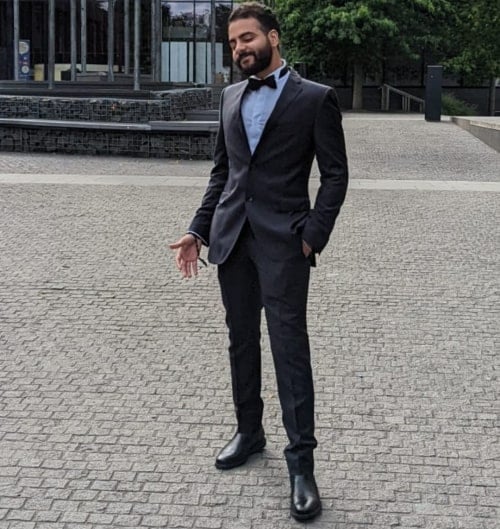
"The course was very helpful in helping me expand my design toolkits by gaining a wealth of new knowledge and inside expertise to stay at the forefront in an age of rapidly developing technological and software advancements."
Fill in the form to start your ELVTR journey.
We will contact you to clarify all the details.


