EDITORIAL DESIGN
MONDAYS & WEDNESDAYS
6 PM GMT
LIVE ONLINE COURSE ON BECOMING AN EDITORIAL DESIGNER
28 JAN 2026 - 18 MAR 2026
DURATION:
8 WEEKS
MONDAYS & WEDNESDAYS
6 PM GMT
Master the art of designing professional, multi-page editorial features for print and digital media.
Go behind the glossy covers with Federigo Gabellieri, Art Director at GQ, Condé Nast, and gain expert insight into the world of editorial design.
WHO THIS COURSE IS FOR
-
YOU ARE A GRAPHIC DESIGNER
Does the idea of designing a full magazine spread feel intimidating? This course builds your confidence and fluency in multi-page design. You’ll learn to think like an editorial designer, balancing content, hierarchy, and flow, and graduate with a polished, professional portfolio piece that proves it.
-
YOU ARE A MARKETING OR CONTENT DESIGNER
Your visuals look great in short form, but long-form content feels like a struggle. In this course, you’ll discover how to design layouts that carry brand voice and storytelling seamlessly across print and digital. You’ll walk away able to transform dense content into designs that breathe and connect.
-
YOU ARE AN ART DIRECTOR
You want to elevate your publication’s storytelling without losing its personality. This course gives you the tools, structure, and insight to lead confidently. You’ll refine your creative direction, master the systems behind editorial identity, and spark the kind of visual storytelling that defines great magazines.
-
YOU ARE A CONTENT STRATEGIST
You can plan a story arc but struggle to visualise it. This editorial design course connects strategy and design, teaching you how to translate narrative flow into typographic rhythm, layout pacing, and visual storytelling. You’ll learn to brief more effectively, collaborate with designers confidently, and see your ideas come alive on the page.
Design layouts that speak louder than words.
Whether it’s a sleek fashion spread or a bold data feature, you’ll learn to design editorial pieces that blend clarity, rhythm, and emotion. Through hands-on assignments, demos, and real magazine case studies, you’ll build the technical precision and creative intuition that define an editorial designer.
Design, discuss, & refine – all in a LIVE creative space.
This is live learning brought to you. Get real-time feedback, see how pros think through a spread, and learn the details that make layouts feel effortless. You’ll work, experiment, and grow, right from your own studio.
You’ll work hands-on through assignments, workshops, and demos that mirror the real editorial process. You’ll design grids, build typographic systems, and translate tone into visual language — the kind of workflow used every day in professional studios.
Analyse and deconstruct 13 iconic publications, from The Gentlewoman’s precision grids to Bloomberg Businessweek’s layered chaos, learning how structure and voice intersect. You’ll discover what separates ordinary layouts from those that make readers linger.
You’ll design a full 6–10 page editorial feature, print and digital, with complete creative control. It’s your portfolio centrepiece: a proof of concept, process, and professionalism that shows employers you can think, design, and deliver like a real editorial designer.
- Leads the visual direction of GQ across 180+ issues and global editions
- 13 years shaping fashion and editorial design at Condé Nast
- Coordinates the Fashion Art Direction Master course at IED
- Collaborated with world-renowned photographers and illustrators
- Developed The Fashion Flipbook project with Agata Serge
- Creative consultant for leading fashion and lifestyle brands
- Known for blending structure, style, and story into timeless editorial design

Kick things off and get your bearings. Meet your instructor, get the lowdown on how the course works, and connect with your classmates before diving into the action.
- Instructor introduction
- General housekeeping
- Course & assignments overview
- Student introductions
Start with the big picture: what editorial design is and why it’s more than just “making things look nice.” You’ll break down how structure, tone, and audience shape everything from indie zines to digital editions, and learn to see design as storytelling in visual form.
- Defining editorial design: Beyond magazines
- Editorial & graphic design: Structure, purpose, communication intent
- Case Study: The Gentlewoman magazine: Clean grid & editorial voice
- Interactive Group Activity: Analysing layouts & identifying format, target audience, and visual hierarchy
Get your layouts to think before they speak. Learn how grids, margins, and white space shape the rhythm and readability of a page, then see it all come to life in a live InDesign demo that turns structure into storytelling.
- Grid systems: Baseline, modular, hierarchical grids
- Margins, columns, gutters: Balance & readability
- Case Study: National Geographic & storytelling through design
- White space: Clarity vs. tension
- Live Demo: Rebuilding a magazine spread from scratch in Adobe InDesign
Assignment #1: Editorial Layout Analysis
Select one print or digital publication (magazine, zine, journal) and deconstruct one double-page spread. Identify the grid system, hierarchy, typography, and colour relationships used and explain how these communicate tone and audience.
Get inside the mind of your type. Explore how font choices, hierarchy, and pairings shape voice, mood, and readability. Put it all together in a live demo to build your own editorial typographic system.
- Type anatomy: Leading, kerning, tracking, x-height
- Display vs. body fonts in editorial use
- Creating hierarchy through type
- Type pairings for mood & genre
- Case Study: GQ & consistent typographic tone
- Live Demo: Building a typographic system in InDesign
Make your layouts speak even without words. Explore how colour drives emotion, shapes brand identity, and boosts accessibility, then craft palettes that look great and work for everyone. Walk away with the skills to guide readers through your designs with clarity and style.
- Colour theory in editorial: Brand vs. emotional vs. functional palettes
- Accessibility & readability considerations
- Inclusive design practices
- Case Study: Kinfolk magazine: Minimalist design, maximal tone
- Using colour to highlight, segment, and guide
- Workshop: Creating a 3-colour palette with rationale
Assignment #2: Type & Colour System Design
Design a two-page mock editorial spread applying consistent typography hierarchy and colour palette that reflects a chosen mood (e.g., minimalist, bold, refined).
Guide the eye, tell the story. Learn to use images, scale, and placement to create visual hierarchy that grabs attention and makes every layout sing. Walk away confident in turning weak layouts into compelling spreads.
- Editorial photography vs. stock: Choosing wisely
- Cropping, bleed, resolution, visual rhythm
- Creating hierarchy with image placement
- Case Study: Apartamento Magazine: Full-bleed photography & white space
- Workshop: Reworking a weak layout using hierarchy & image logic
Design stories that readers can’t put down. Learn how to pace content, sequence visuals and text, and create layouts that flow. Put it all into practise with a hands-on editorial workshop.
- Pacing: Opening spread, longform content, pull quotes
- Anchors, sidebars, infographics, callouts
- Building rhythm through layout progression
- Case Study: Monocle magazine: Multi-layered storytelling
- Workshop: Sequencing content into a table of contents & headline hierarchy
Assignment #3: Visual Hierarchy Redesign
Restructure a poorly designed layout to improve pacing, hierarchy, and flow using improved image placement and text rhythm.
Give your editorial work a signature look. Learn how consistent branding, from mastheads to page furniture, creates a cohesive identity that stands out, with hands-on demos and real magazine examples to guide you.
- Editorial branding vs. product branding
- Logo placement, mastheads, page furniture
- Visual identity systems in serial publications
- Case Study: Bloomberg Businessweek: Evolving & cohesive branding
- Live Demo: Designing a masthead & footer system using InDesign
- Group Discussion: Comparing 3 different magazines’ branding
Bring print to life on screen. Learn to adapt layouts for digital, make content interactive, and design with accessibility in mind, all while keeping readers hooked. Walk away ready to create editorial experiences that work anywhere, on any device.
- Responsive layout principles
- Interactivity, scrolling, animation
- Tools: InDesign digital export
- Designing for digital accessibility
- Case Study: The Pudding: Data journalism & editorial design
- Workshop: Reviewing a digital editorial & analysing content flow
Assignment #4: Accessibility & Digital Experience Review
Choose a digital editorial piece (e.g., from The Pudding, BBC, NYT Magazine). Analyse its responsiveness, accessibility, and interactivity, noting strengths and weaknesses.
Turn ideas into a publication that makes sense. Define your audience, nail your tone, and build a clear concept that sets the stage for your final project. By the end, you’ll have a one-page brief ready to guide a creative journey.
- Strong editorial concept: Theme, values, audience
- Connecting content strategy to design direction
- Design rationale: Tone, mood, narrative voice
- Case Study: Distinctive visual storytelling & conceptual clarity
- Workshop: Drafting a 1-page Editorial Concept Brief
Turn your design vision into a working system. Learn to build grids, master pages, and consistent layouts that bring every section of your publication to life. Walk away ready to make your ideas both beautiful and functional.
- Translating creative direction into structural systems
- Layout mapping: Section grids, page types, pacing
- Creating visual consistency: Master pages & style guides
- Case Study: Consistent identity through modular design
- Demo: Using InDesign to set up a publication template
Assignment #5: Editorial Concept Brief
Develop the creative foundation for your final project, including publication name, theme, and audience; visual direction (moodboard); preliminary type & colour system; content plan (article types, sections).
Get your designs off-screen and onto the page. Learn to prep files professionally, nail print specs, explore sustainable production, and see it all in action with a live demo, so your work prints perfectly every time.
- DPI, bleed, margins, CMYK vs. RGB
- File export best practices
- Pre-flighting & dummy creation
- Print formats: Saddle stitch, perfect bound, foldouts
- Sustainable production
- Live Demo: File prep checklist & dummy proofing
Collaborate like a pro. Learn how editors, writers, and creative teams work together: give and get feedback, navigate schedules, and communicate like a real-world creative insider. Walk away ready to pitch, revise, and thrive in any editorial workflow.
- Role of the editor, art director, & designer
- Content briefs & editorial calendars
- Feedback cycles & revisions
- Case Study: Inside the editorial workflow at GQ
- Group Activity: Roleplay editorial pitch feedback session
Assignment #6: Brand System & Prototype Spread
Design one fully branded double-page spread using your concept brief as a guide.
Include masthead, logo placement, page furniture, and section styling.
Turn limits into creative fuel. Explore how subcultures, indie formats, and unconventional editorial tones can transform constraints into bold, standout design. Learn to craft zines, micro-mags, and niche publications that speak to their audience.
- Designing for subcultures, fandoms, political & art communities
- Indie publishing formats: Riso prints, micro-mags, hybrid zines
- Editorial tone for alternative audiences: Humour, shock, intimacy, rebellion
- Case Study: Mushpit magazine: Satire meets brutalist design
- Zine vs. traditional mag: Design constraints as creative freedom
- Tools & platforms for self-publishing
Explore where your editorial design skills can take you. From agencies to in-house teams, freelancing to full-time, this class maps career paths, emerging trends, and the skills that will keep you ahead in the evolving publishing landscape.
- Agencies, publishing houses, studios, NGOs, brand teams
- Freelancing vs. in-house roles: Expectations, benefits, risks
- Career pathways for editorial designers
- Future of editorial design
Final Project: Multi-Page Editorial Feature Spread
Compile all previous work into a cohesive 6–10 page feature for your fictional or real publication, including cover page + table of contents excerpt; 6–10 editorial pages (feature + supporting content); 1–2 digital adaptation pages.
Showcase your work, tell your story, and stand out. Learn how to craft a portfolio that wows, build a personal brand that speaks for you, and leverage digital tools to make your editorial design career visible and compelling. Position yourself as a professional the industry can’t ignore.
- Building a portfolio: Presenting multi-page layouts effectively
- Personal branding & positioning
- Tools: Behance, Adobe Portfolio, Cargo, Instagram
- Case Study: Portfolios of leading editorial designers
- Personal vision & emerging trends
- Q&A with the instructor
What our students say

"It was such a great experience, well worth the course fee which I invested personally - I've learnt so much and feel much more confident in my role.."

"The course at ELVTR was a great investment in my career. The materials are top-notch, and the instructors provided excellent support."

"The knowledge. The teacher is very experienced. He is able to answer our questions in depth, and takes the time to do so."
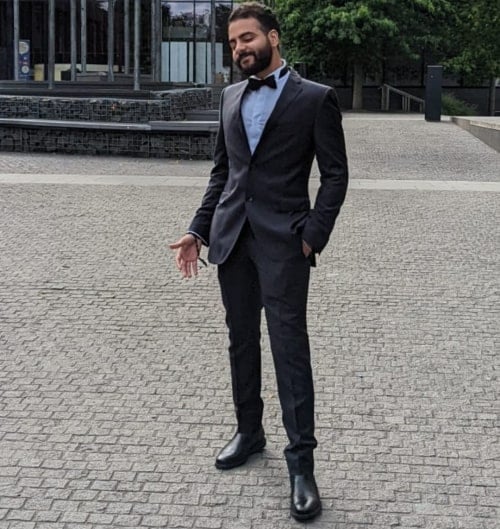
"The course was very helpful in helping me expand my design toolkits by gaining a wealth of new knowledge and inside expertise to stay at the forefront in an age of rapidly developing technological and software advancements."
Fill in the form to start your ELVTR journey.
We will contact you to clarify all the details.


