JEWELLERY CAD DESIGNER COURSE
TUESDAYS & THURSDAYS
6:30 PM GMT
25 NOV 2025 - 12 FEB 2026
DURATION:
11 WEEKS
TUESDAYS & THURSDAYS
6:30 PM GMT
Discover how to create intricate jewellery pieces — from conceptualisation to production-ready models.
Learn the ins and outs of Rhino from award-winning CAD/CAM designer Luke Orford, and build a portfolio that will make your career sparkle.
THIS COURSE IS FOR YOU, IF...
-
YOU WANT TO TRANSITION TO DIGITAL 3D DESIGN
This jewellery CAD design course helps you update your design toolkit. Learn to work with Rhino, KeyShot, and Grasshopper — you’ll boost your design freedom, broaden your production options, and bring your ideas to life in ways you never could before.
-
YOU ARE AN ASPIRING JEWELLERY DESIGNER
You’ve got the basics down, now it’s time to level up. Master essential techniques with Rhino plugins to sharpen your precision and gain insider insights to navigate the industry. By the end, you’ll be crafting original pieces that not only stand out, but sell.
-
YOU ARE A JEWELLERY DESIGN HOBBYIST
You’ve got the passion — we’ll give you the skills. Learn to model with essential 3D CAD techniques, create high-quality designs, and build a professional website to showcase your work. You’ll leave with the tools to turn your hobby into a thriving side hustle.
Craft stunning, detailed jewellery pieces that catch eyes.
Master Rhino’s full toolset to bring your designs to life with precision. Learn to create a variety of jewellery pieces, prepare detailed 3D models for manufacturing, and employ plugins to boost your design accuracy and efficiency.
Don’t just see how it’s done, do it yourself. LIVE online.
Sharpen your skills with hands-on guidance and constructive feedback from a top industry pro.
Plus, get insider insights and practical tips to help you succeed in the field.
- Has been a CAD/CAM designer for Grant Macdonald, a renowned London-based luxury manufacturer, for 14 years.
- Built and leads a multi-disciplinary team at Grant Macdonald, encompassing CAD, 3D sculpting, engineering, and in-house 3D printing.
- Won 14 awards across 17 years from the Goldsmiths’ Craft and Design Council, including Gold for Jewellery Design in 2024.
- Designed a bespoke silverware collection for Aston Martin.
- Runs Orford Design, an independent studio where he produces bespoke jewellery pieces.

Get the lay of the land. Meet your instructor, see what’s coming up, and get clear on what you’ll do — and create — in this course. It’s the kickoff that sets the pace for everything ahead.
- Instructor intro
- Course objectives & key learning goals
- Course structure & expectations
- Assignments & capstone project
- Housekeeping rules & participation guidelines
Get comfy with Rhino — learn the interface, try out basic commands, and start navigating like it’s second nature. It’s your first step toward building cool stuff without getting lost.
- Rhino’s interface intro
- Understanding & using basic commands
- Navigating the workspace
This session’s all about making things move, stretch, and snap into place. You’ll learn how to tweak sizes, shift objects, and actually enjoy using those commands.
- Working with primitive shapes
- Moving & manipulating objects
- Drawing & editing curves
- Creating & refining surfaces
Assignment #1: Intro to Rhino
Set up your Rhino account and build a simple model (like a house) using basic shapes.
Learn how to turn curves into something cool — like a signet ring. We’ll break down the basics, play with key commands, and shape your first 3D form without the pressure.
- Intro to the signet ring project
- Building the basic form: Breaking it down into curves
- Key commands & techniques: Drawing curves, blending, duplicating edges, & more
Take your base ring design up a notch — learn how to smooth edges, add custom artwork, and carve in patterns that could make it truly yours. We’ll be refining the form and making it personal.
- Key commands & techniques
- Fillet edges for smooth, refined transitions
- Incorporating artwork
Assignment #2: Design a Signet Ring
Create your own custom signet ring in Rhino, using your references and exploring shape, style, and proportion.
Learn how to take a solitaire ring from sketch to 3D-print-ready — with clean geometry, solid structure, and all the tiny details that make it manufacturable. Basically, it’s showtime for key digital jeweler skills.
- Importing gemstone
- Ring structure formation
- Prong & shank design
- Finalising the model for manufacture
Get your ring render-ready — clean up the layers, refine the prongs, and dial in materials for that photo-real finish. It’s about making your model look as good on screen as it would in a showroom.
- Layer management
- Refining the setting
- Material application
Assignment #3: Model a Solitaire Ring
Build a clean, cast-ready solitaire ring optimised for rendering.
Let’s design a fancy ring that’s all you. From gemstone to shank, you’ll bring together everything you’ve learned to create something bold, polished, and uniquely yours.
- Importing gemstone models
- Prong & shank design
- Ring structure formation
Learn how to set stones — cut, shape, and fit gemstones into your design with precision. We’re talking curves, cutters, and clean final assemblies ready for production.
- Gem cutting profiles
- Detail refinement & final assembly
Assignment #4: Advanced Ring Design
Design a detailed, manufacturing-ready ring with functional elements and precise settings for gemstones.
Learn how to twist, sweep, and flow your way into bangle design. You’ll experiment with curves, create spiral rails, and shape a torque bangle that’s anything but basic.
- Bangle shape creation
- Curve analysis
- Creating a twist pattern
- Detail extraction
Get hands-on with surface modeling by designing a flat bangle from scratch — unroll it, pattern it, and wrap it back up. You’ll be turning curves into wearable design with a few smart moves.
- Bangle shape creation
- Surface development
- Pattern integration
Assignment #5: Create Two Bangles
Design two bangles — a twisted torque style and a flat one ready for patterns — using advanced curve and surface tools.
Lesson 11 is all about designing a pendant from concept to 3D form — curves, cuts, and clever details. By the end, you’ll know how to create a render- and print-ready model that already looks like it belongs around someone’s neck.
- Conceptualising the pendant
- Building the pendant base
- Detailing & enhancements
- Finalising the model
Learn how to design custom chain links that work — whether you’re rendering slick visuals or prepping for real-world production. We'll check out chunky, stylish examples (like Vitaly) and show you how to make your chains curve like they mean it.
- Creating a link profile
- Arraying along curve
- Making a chain look natural for rendering
- Case study: Reviewing fashion jewellery chains
Assignment #6: Chain & Pendant Model
Model a full chain and pendant set that’s production-ready and render-optimised, showcasing both technique and style.
Get to know the plugins that make Rhino work harder — so you don’t have to. This session teaches you how to speed up your jewellery design workflow and make plugins like Grasshopper Gold work for you.
- Understanding plugins
- Installation & configuration
- Demo #13: Grasshopper Gold Plugin demonstration
- Workshop #1: Exploring the Grasshopper Gold Plugin & running basic commands
Get hands-on with Rhino plugins to clean up your workflow, prep models for 3D printing, and make your designs factory-ready without the manual grind. You'll turn a mock jewellery model into a streamlined, production-worthy piece — faster, cleaner, smarter.
- Automating repetitive tasks
- Optimising models for manufacture
- Integrating plugins into your design process
- Workshop #2: Applying advanced plugins to optimise an existing jewellery model
- Best practices for maintaining a smooth workflow
Assignment #7: Applying a Plugin for Design Optimisation
Apply a Rhino plugin to check your model’s integrity, analyse meshes, and prep your file for 3D printing using a design of your choice.
Get a grip on parametric thinking with Grasshopper — learn how to build more flexible designs that respond to change. We'll revisit your signet ring, plug it into Grasshopper, and watch it come to life with real-time updates.
- Recap of the signet ring project
- Introduction to Grasshopper
- Demo #14: Setting up a basic Grasshopper definition
Get comfy with parametric modeling — tweak one thing, watch everything shift. This class will show you how to set up smart systems that speed up your design flow and make iteration less of a slog and more of a superpower.
- Advanced parametric adjustments
- Workshop #3: Setting up a complete Grasshopper definition
- Benefits recap: Multiple design variations & potential
Assignment #8 (Extra Credit): Parametric Design in Grasshopper
Use Grasshopper to build a simple parametric ring model.
Time to bring your designs to life. In this session, you’ll learn how to light, style, and render your ring in KeyShot so it looks like realistic jewellery, not just geometry: shiny metals, sparkly gems, and real-time magic.
- Introduction to KeyShot: Interface, rendering engine, import & export
- Demo #15: Applying materials in KeyShot
- Workshop #4: Applying materials to a ring in KeyShot
Make your render look like it belongs in a magazine — learn how to light, frame, and fine-tune your jewellery scenes for that polished, photorealistic finish. Pick up tips to speed things up without losing quality.
- Setting up HDRI environments
- Camera & composition tips
- Optimising render settings
Assignment #9: Render with KeyShot
Use KeyShot to apply materials, lighting, and rendering settings for polished, professional jewellery visuals.
Time to stake your claim in the jewelry design world — define where you're headed and build a website that shows what you’re all about. Think of it as your digital storefront, not just a portfolio.
- Career paths in jewelry design
- Understanding your target audience
- Creating a portfolio & website
- Demo #16: Reviewing instructor’s professional websites
Finally, learn how to market your brand— from making your socials work smarter to nailing interviews and building real connections. By the end, you'll have practical tools to stand out and get noticed for all the right reasons.
- Social media & advertising your brand (TikTok, Instagram)
- CV & interview tips
- Networking & industry events
Assignment #10: Capstone Project: Thematic Jewellery Collection
Design a themed collection of at least 3 jewellery pieces. Submit your models and a presentation that ties your designs together conceptually and stylistically.
What our students say

MARKETING DIRECTOR
"It was such a great experience, well worth the course fee which I invested personally - I've learnt so much and feel much more confident in my role.."

"The course at ELVTR was a great investment in my career. The materials are top-notch, and the instructors provided excellent support."

"The knowledge. The teacher is very experienced. He is able to answer our questions in depth, and takes the time to do so."
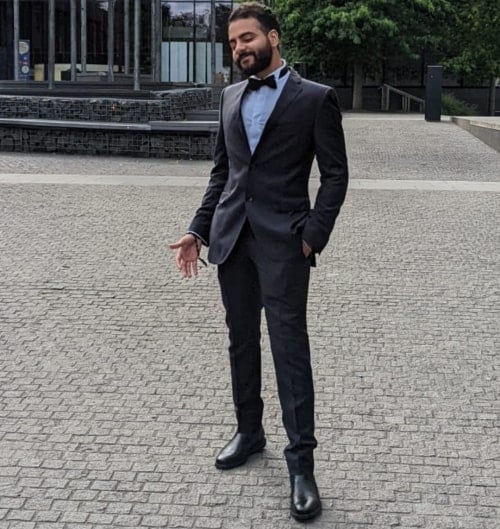
"The course was very helpful in helping me expand my design toolkits by gaining a wealth of new knowledge and inside expertise to stay at the forefront in an age of rapidly developing technological and software advancements."
Fill in the form to start your ELVTR journey.
We will contact you to clarify all the details.
