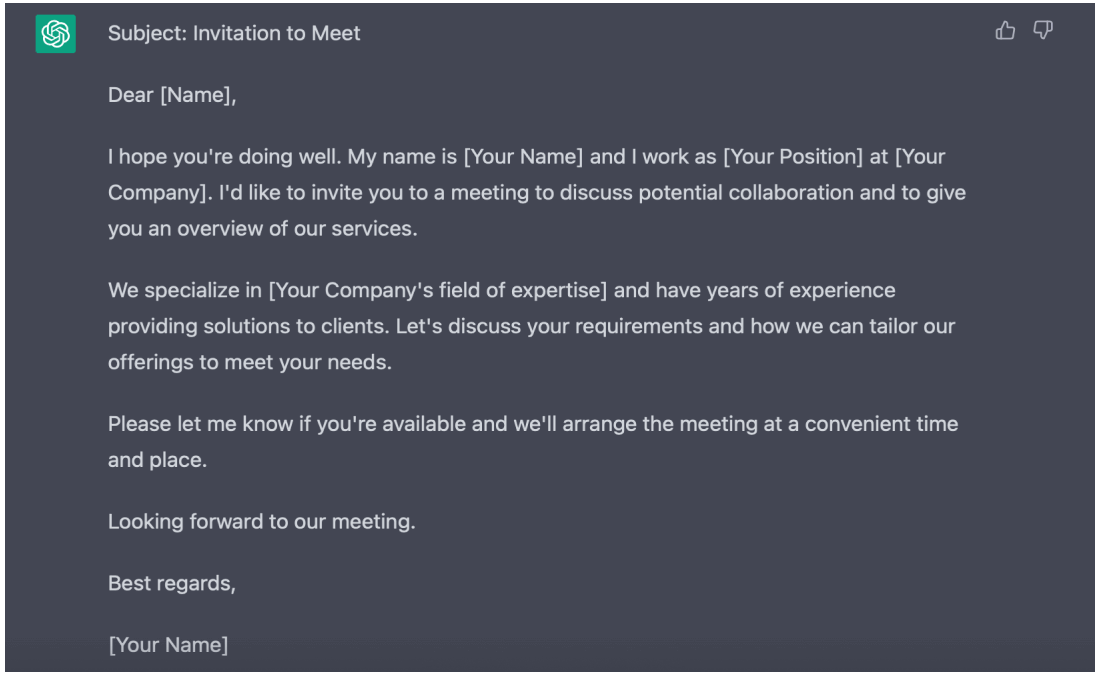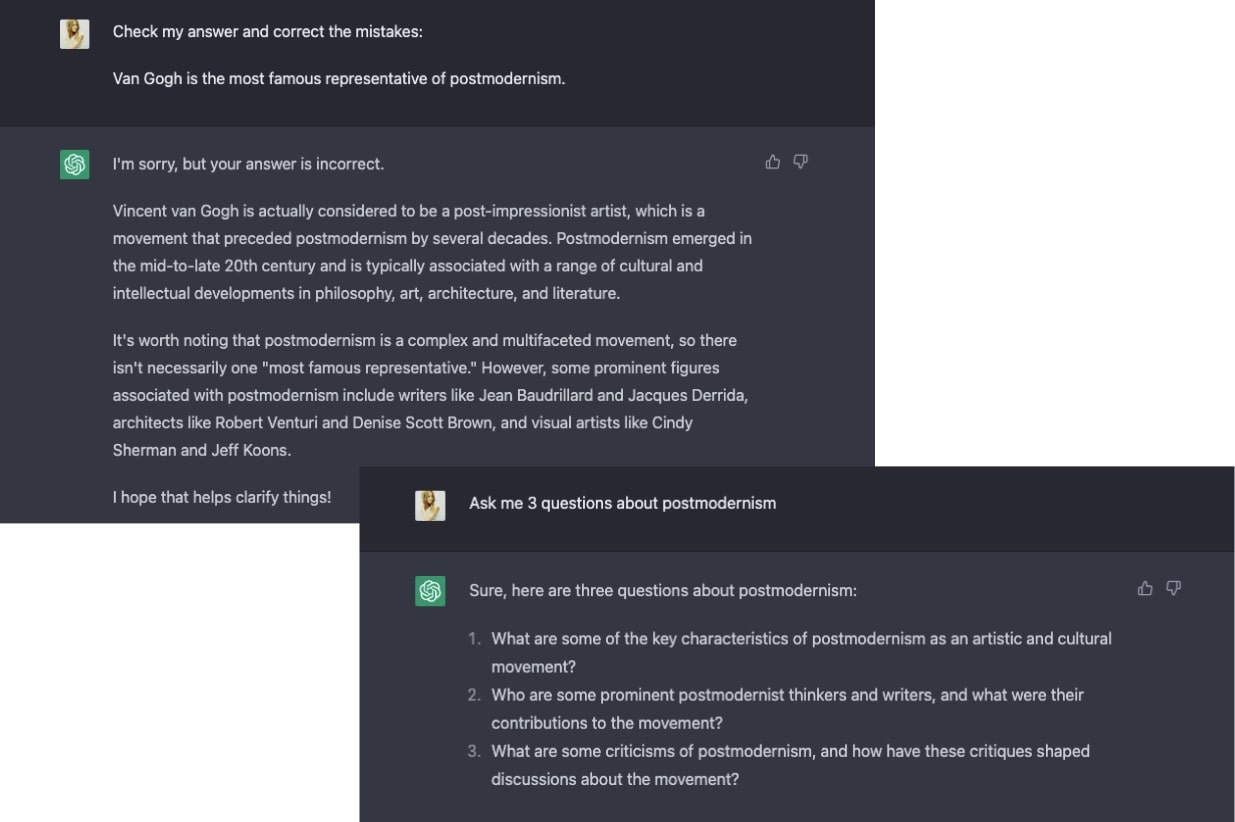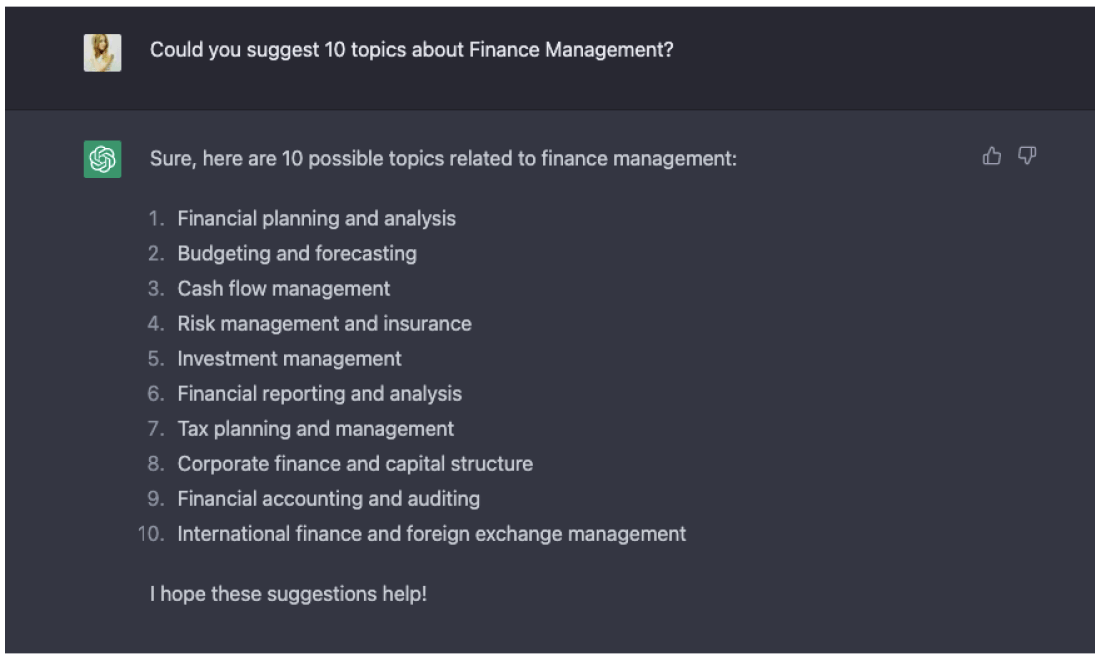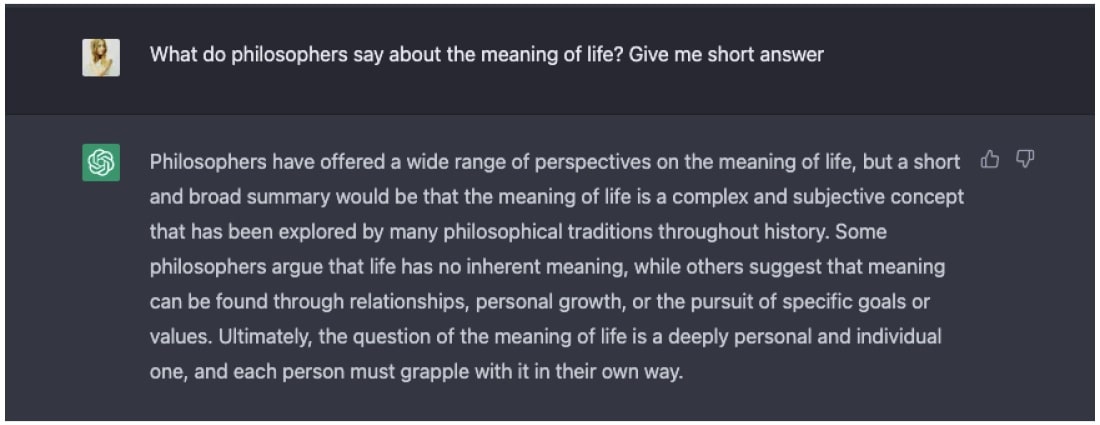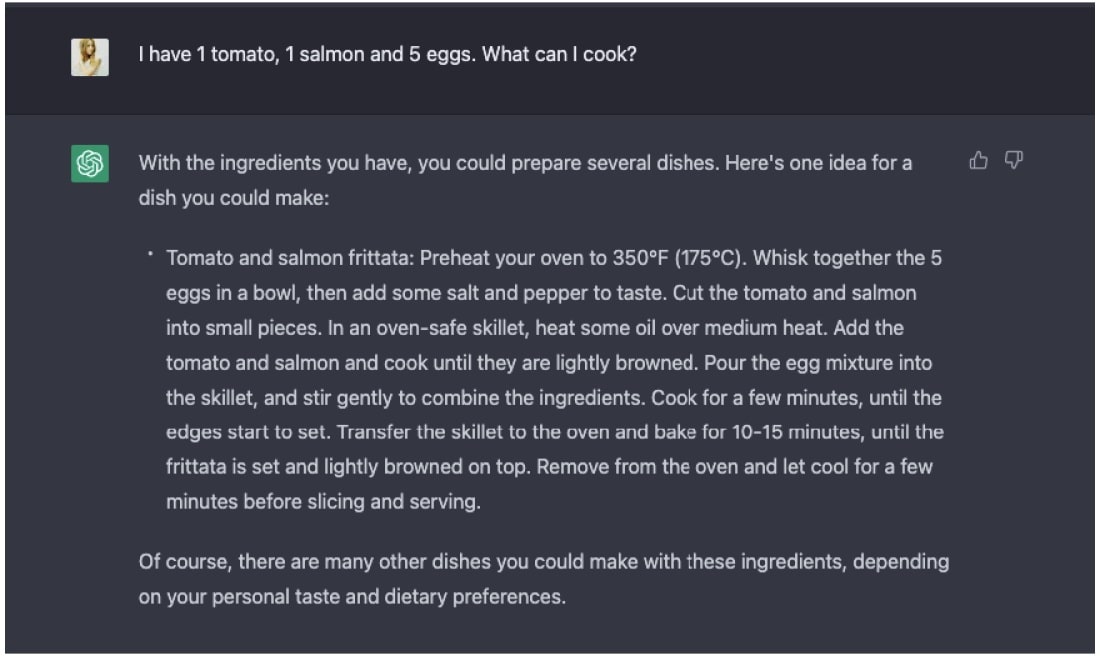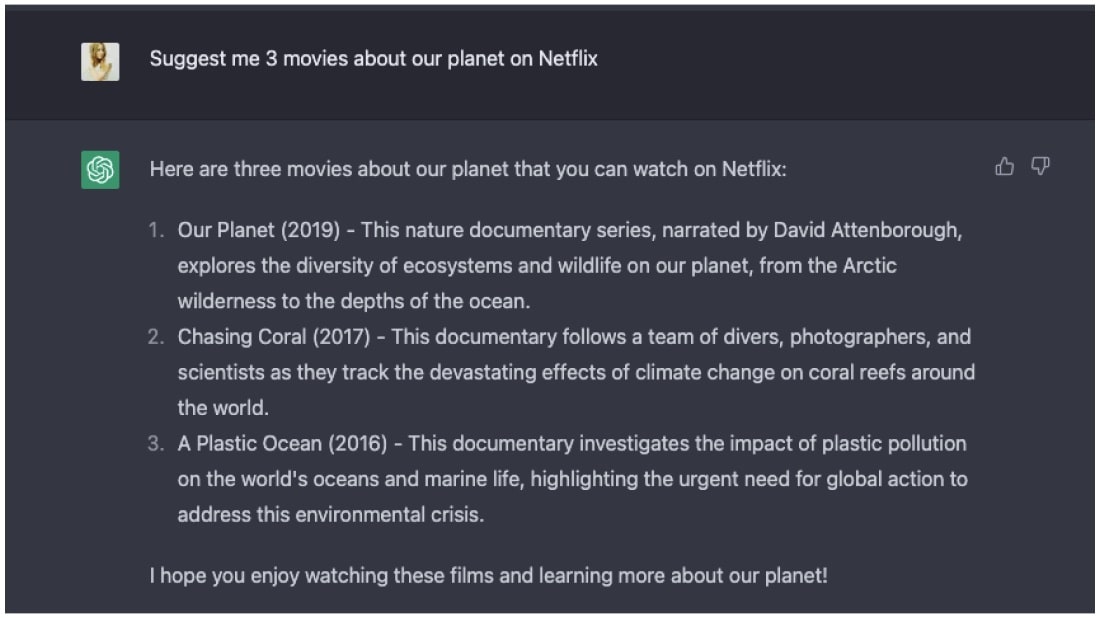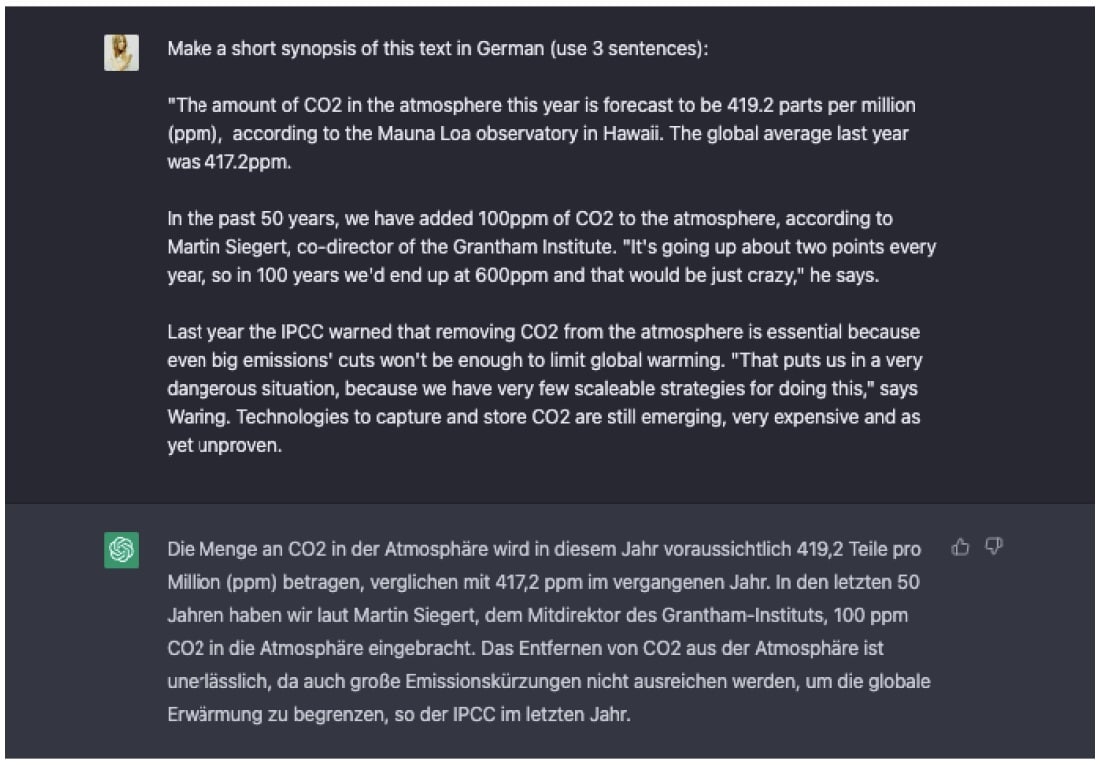- MAIN PAGE
- – elvtr magazine – 10 IDEAS ON HOW TO GET RID OF ROUTINE WITH THE HELP OF CHATGPT
10 IDEAS ON HOW TO GET RID OF ROUTINE WITH THE HELP OF CHATGPT
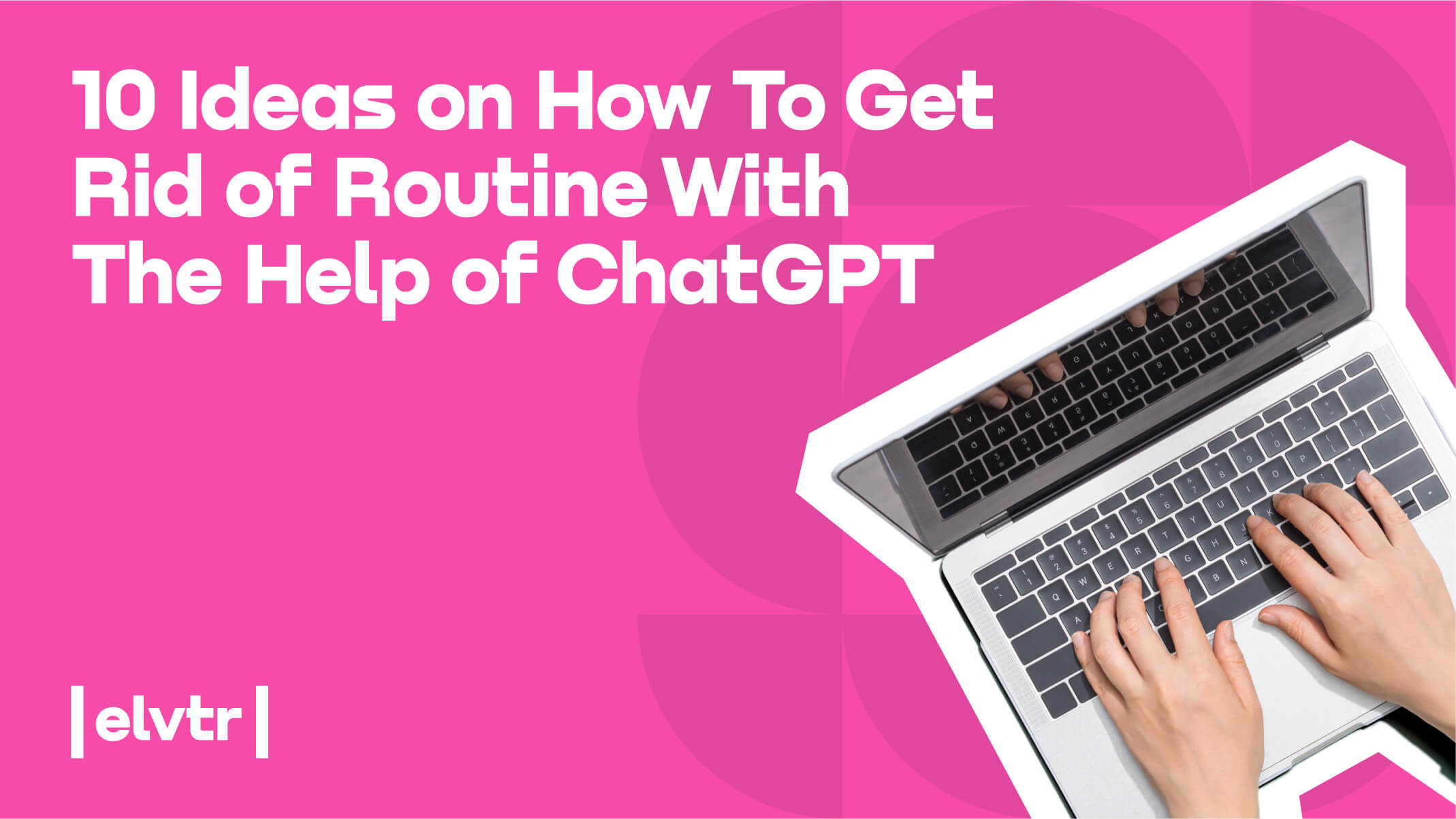
At the end of 2022, OpenAI launched its AI chatbot called ChatGPT. It is a powerful language model that can do almost anything using text. AI can answer questions and write text as a real person would.
Here are 10 ideas to make ChatGPT work instead of you and boost your performance.
No.1. Write Emails Using ChatGPT
Spending too much time thinking about how to write your emails? Let AI do this work for you.
Give the chatbot a task – for example, "write a cold email to a potential customer, tell them about yourself and your company and invite them to a meeting" – and ChatGPT will come up with a very feasible option.
If you don't like the suggested option, clarify the task, and the bot will make the corresponding adjustments. For example, the first version of the email from the screenshot took up two screens, so we asked to shorten it.
No.2. Learn with ChatGPT
It is convenient to use the chatbot for learning. Let's say you are learning a new language or improving your knowledge – the bot will help you test yourself. Ask ChatGPT to ask you questions on the topic or even correct your answers.
Important! The AI was trained using data up to 2021. If the information you want to check has appeared later, the bot won't be able to answer you.
No.3. Create Content
Some mass media are already using the chatbot to write news or are looking for a manager with ChatGPT skills. It is assumed that a bot will replace the staff of journalists with an editor who will improve the texts written by the program.
Ask ChatGPT to create content on the topic you need. Even if the result is not perfect on the first try, the bot's suggestions will help you improve it.
Thus, SMM experts can ask ChatGPT to write a post, create a content plan for their project, or suggest ideas for new posts. Recruiters can select candidates according to the set criteria on various social media.
For example, designer Ammaar Reshi wrote a children's book entirely using AI resources. He created the text in ChatGPT and the illustrations in MidJourney. The book is available on Amazon.
No.4. Think Along with an Intelligent Interlocutor
Let's say you are interested in a specific topic or want to tell someone about how your day went. However, you are not ready to make new friends, leave the house or waste energy on real people. And here comes the bot to help.
You might be puzzling over a philosophical riddle, but you have no idea which scientists have already written about it. Ask the bot and wait for comprehensive answers.
It's not a joke when we are talking about an intelligent interlocutor. ChatGPT has recently passed the MBA exam at the University of Pennsylvania, receiving an above-average score.
No.5. Use the Bot in Live Tech Support
ChatGPT has an API. This means you can technically connect the bot via API to your live chat system. This way it will solve your users' problems instead of actual technical support staff.
This will help to simulate communication with a live operator and automate answers to frequently asked questions. In addition, your customers will spend less time waiting for feedback from a technical support employee.
No.6. Create a Nutrition and Training Plan
Tell ChatGPT your weight and height and how much you want to lose. Based on these initial data, the bot will calculate your daily calorie intake and offer you a detailed diet based on the CPFC (calories, proteins, fats and carbohydrates).
For example, this is how a Twitter user made his request:
We did it. https://twitter.com/anothercohen/status/1599531037570502656
— KFC UK (@KFC_UKI) March 25, 2021
The same works with training. Tell the bot how much time you want to spend on physical activity, specify the purpose of the training, and it will offer a schedule featuring a list of exercises.
No.7. Make Up a Meal for Dinner from the Food in Your Fridge
The bot can also help you with recipes and make a list of necessary products. Or it can suggest what you can cook in half an hour if there are only eggs, salmon and tomatoes in your fridge.
No.8. Choose a Film to Watch in the Evening
If you, like the author of this text, get lost in the recommendations on Netflix, ChatGPT's help will be invaluable.
No.9. Read Faster and Extract the Key Points from the Text
Did you not have time to read important documents before the meeting? ChatGPT will extract the essential information for you. Just copy and paste the text of the document into the chat and then ask the AI to write a synopsis. No one will ever suspect that you chose a coffee break over reading documents.
If you don't specify the language, ChatGPT will perform the task by default in the language it thinks in, i.e., English. If you want to get the text in another language, don’t forget to add it to your request.
Important! The bot can "freeze" while processing large volumes of text. Therefore, it is worth splitting the information into pieces within 1.5-2 thousand characters.
No.10. Write Simple Code
ChatGPT can write simple algorithms, translate from one programming language to another, write landing pages in HTML, and find bugs in the current code.
The bot is so good at this, therefore, Stack Overflow has recently banned posting answers created using ChatGPT. The thing is that they looked like the correct ones but were only sometimes correct and confused users. At the same time, some users abused the bot's help to boost their ratings.
Users are already creating Twitter bots and website image generators without any knowledge of programming languages.
*ELVTR is disrupting education by putting proven industry leaders in a virtual classroom with eager rising stars. ELVTR courses offer 100% instructor driven content designed to give you practical knowledge within a convenient time frame. Choose the right course for you!