- MAIN PAGE
- – elvtr magazine – 7 BEST PRACTICES & TIPS TO MAKE YOUR DATA VISUALISATION MORE ENGAGING
7 BEST PRACTICES & TIPS TO MAKE YOUR DATA VISUALISATION MORE ENGAGING
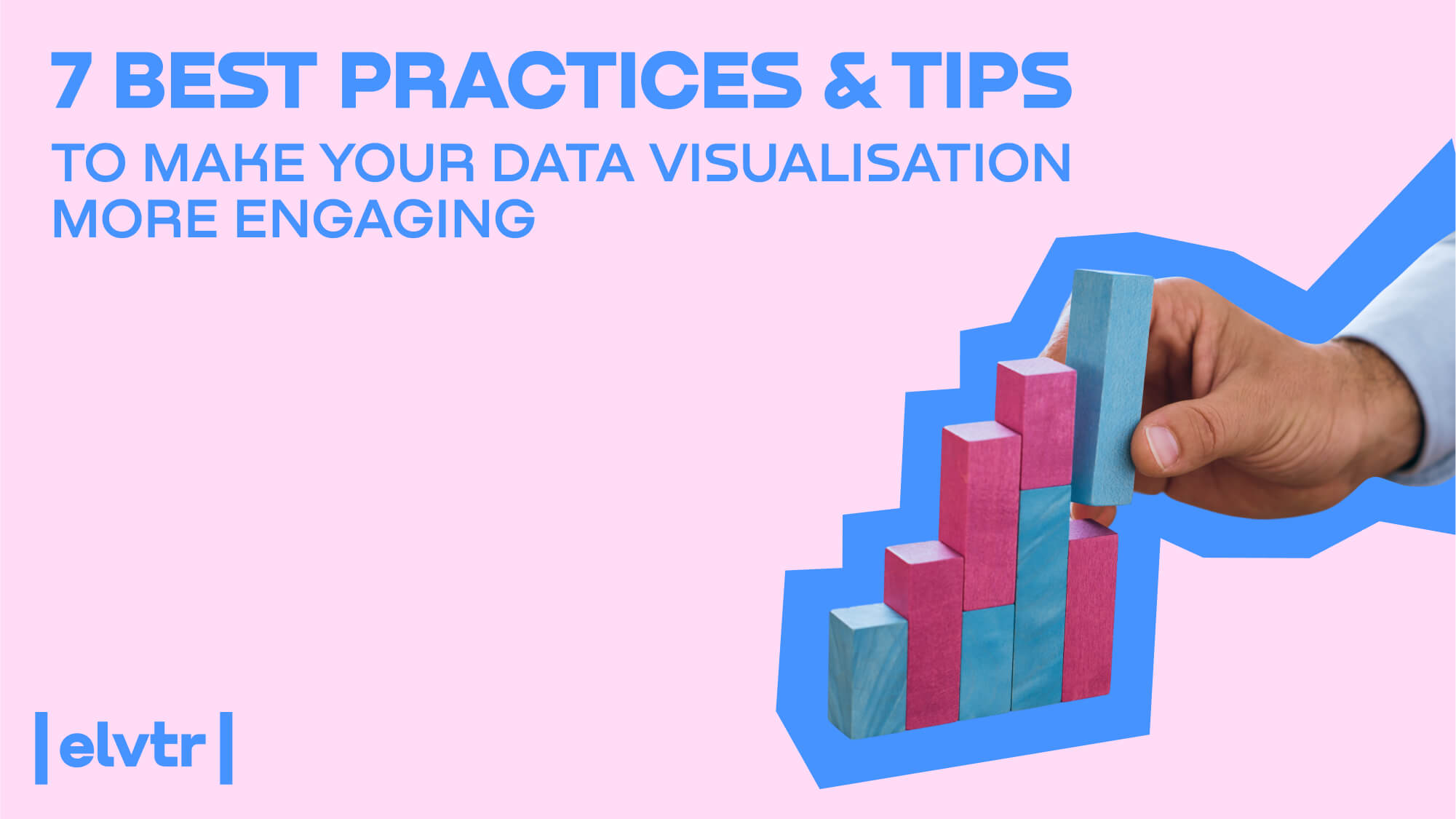
When you visualise data, it becomes easier for the brain to process and retain the information. Humans are naturally wired to respond quicker to visuals compared to text, processing images 60,000 times faster. A single, well-designed graphic can instantly convey what pages of text cannot, making complex data sets immediately understandable. This is why effective data visualisation is key to engaging your audience.
If you're wondering how to determine the clarity and effectiveness of your data visualisation, this article is designed to guide you. We'll share the best practices, tips, and some exemplary data visualisation examples that keep pace with the evolving trends in this dynamic field.
#1. Determine a Clear Purpose and Audience for Your Data Visualisation
Data visualisation's primary objective is to convey insights and highlight trends in a manner that's easily graspable for your audience. Start by contemplating who your audience is and what you wish to achieve with your visualisation. Your answers to these questions will guide you in choosing the most relevant data:
- Who is my audience?
- What are their key questions?
- What answers am I providing?
- What is my central message?
Having a clear purpose helps prevent aimless wandering through data and focuses on identifying the key elements needed to create effective visualisations.
#2. Choose the Right Type of Visualisation for Your Data
Selecting an appropriate chart or graph type is crucial for effective data visualisation. Here are some popular options:
Line Charts: Excellent for demonstrating trends and changes over time, particularly for multiple data groups.
Bar Charts: Ideal for comparing quantities across various categories and noting significant changes over time.
Pie Charts: Effective for showing proportional parts of a whole, but less suitable for depicting trends over time.
Bullet Charts: Useful for displaying progress towards goals and providing a quick overview of multiple data sets in a dashboard layout.
Each type has unique strengths; selecting the right one hinges on your specific data and visualisation goals.
#3. Keep an Eye on Colour Cues
Colour captures attention, sets the mood, and shapes perceptions. It’s pivotal in influencing user decisions. Skillfully using colour can elevate your charts and graphs, making data communication more effective.
Prioritize colour contrast. Charts with low-contrast colours are hard to decipher, especially for the visually impaired—a significant demographic. The World Health Organization reports about 253 million people have vision impairment.
Highlight key points with distinct colours. Our brains ascribe significance to stark colour differences, aiding in efficient data visualisation reading.
Use contrasting colours for different data sets. For instance, when comparing sales from 2019 and 2023, consistently use a distinct shade for each year instead of text labels.
Choose intuitive colours relevant to your subject. Opt for black to represent positive sales and red for negative. For other data, like temperatures, choose suitable shades. When specific hues aren't necessary, use your brand's palette for consistency and recognition.
Understand colour psychology. Colours evoke different emotions—red can stimulate appetite, blue can be calming, and yellow energizing. Such knowledge can sway 85% of customer purchasing decisions.
Limit your palette to six colours to avoid overwhelming the viewer. Tools like Coolors, Colormind, or Mycolor can assist in palette creation. Additional resources include colour blindness proofing in Photoshop and Illustrator, and ensuring adequate font size and contrast.
#4. Choose the Right Font Styles and Sizes
Maintain a single font in up to three sizes.
Adhere to a font hierarchy with larger headings and bold type for emphasis.
Adjust background colour to ensure text readability.
Avoid overly decorative fonts. They’re more suited for brands like Disney, not data visualisation.
Use bold fonts sparingly, primarily for headings or key points. Neutral fonts like PT Sans, Arial, Futura, Open Sans, and serif options such as PT Serif, Times New Roman, Baltika, or Charter are recommended for body text.
The New York Times conducted a unique experiment in 2012 named “Are You an Optimist or a Pessimist?” The team employed a computer program to switch the book passage among six different fonts (Comic Sans, Computer Modern, Georgia, Trebuchet, Baskerville, and Helvetica) each time a new user viewed the page. The aim was to observe reactions to varying fonts. Around 45 thousand people participated.
The text in Comic Sans and Helvetica was perceived as less credible, whereas Baskerville received high marks for trustworthiness. Psychologists attribute this to its formal appearance.
Ensure your font size is appropriate for its medium. Smashing Magazine recommends a minimum of 16 pixels in modern web design.
When selecting fonts, consider using Google Analytics. This tool ranks fonts from most to least popular online, and offers insights for the past 7, 30, 90, and 365 days. It also enables you to preview how your text appears in different fonts.
#5. Simplify Your Visualisations
Avoid confusing your audience with too much information. Like a well-told story, your visualisations should be concise and to the point. Here are some tips:
Embrace simplicity. Presenting too much data at once can overwhelm and mislead. Guide viewers to clear, accurate conclusions.
Group related elements. The Gestalt principles suggest that items close together are perceived as related. Avoid grouping unrelated elements.
Remove distractions. Discard any information that lacks relevance to your audience.
#6. Test Your Visualisation
Before finalizing, present your visualisation to a small group for feedback:
- Is the visualisation's purpose evident?
- Is it straightforward to understand?
- Are the captions concise and clear?
- Does it have visual appeal?
*ELVTR is disrupting education by putting proven industry leaders in a virtual classroom with eager rising stars. ELVTR courses offer 100% instructor driven content designed to give you practical knowledge within a convenient time frame. Choose the right course for you!
.jpg)


.jpg)
