- MAIN PAGE
- – elvtr magazine – A Designer's Guide to 2025's AI Tools: Midjourney, Firefly, and Beyond
A Designer's Guide to 2025's AI Tools: Midjourney, Firefly, and Beyond
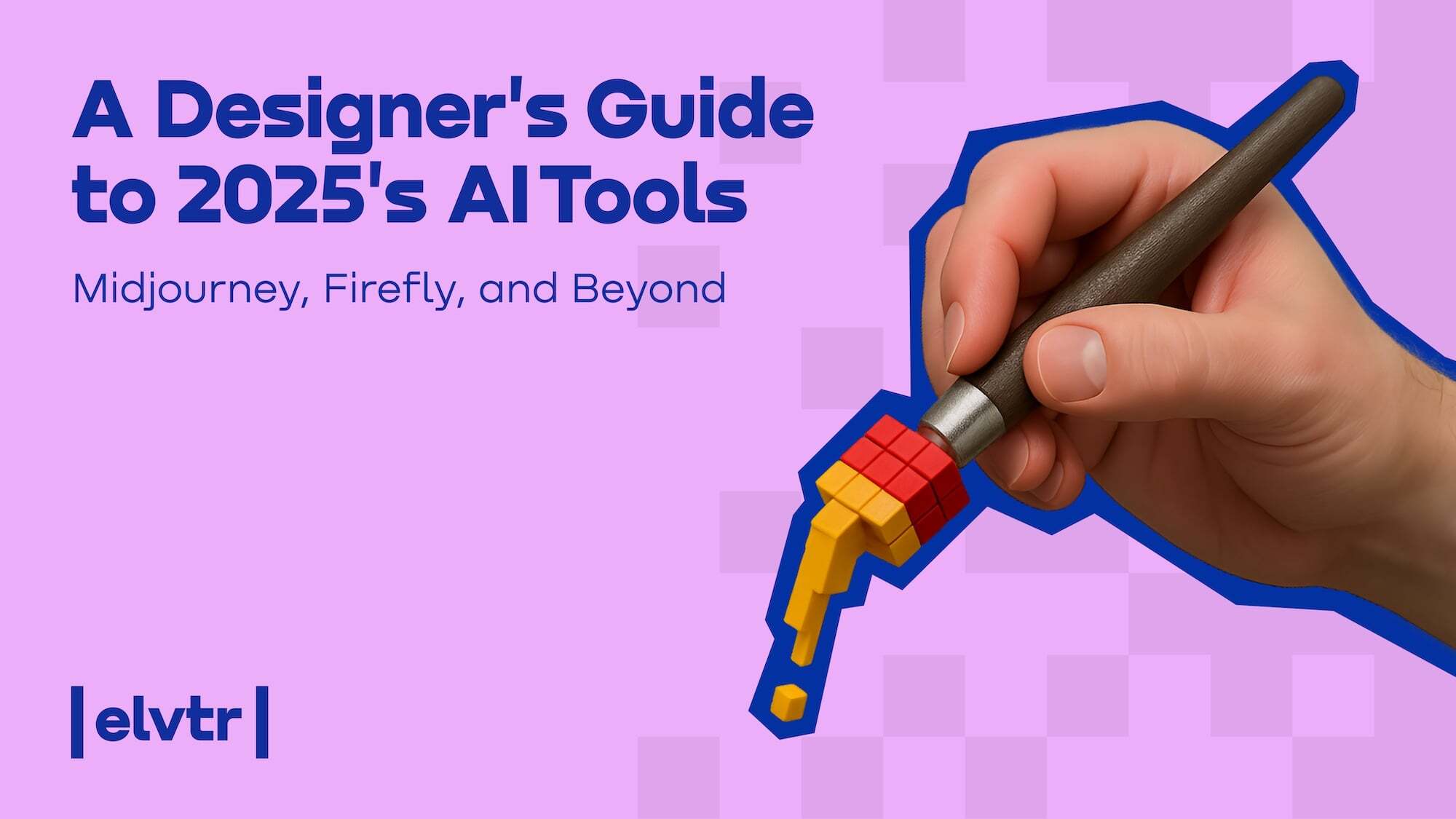
In mid-2025, the design world is experiencing a palpable buzz of excitement, experimentation, and perhaps a touch of vertigo. We’re in the midst of an AI-driven creative revolution. A constant stream of new tools and updates is redefining workflows, amplifying creativity, and automating mundane tasks. From crafting photorealistic scenes with a single sentence to generating entire UI mockups in minutes, the possibilities feel boundless.
Designers constantly adopt new tools, interfaces, and prompting languages, only to find the landscape shifting again. The core challenge for modern creatives has shifted from “how to use a tool?” to “which tools are valuable, and how do they integrate into a professional, sustainable workflow?”.
In this guide, we will provide a practical, no-nonsense overview of the dominant AI tool landscape in 2025, exploring the unique strengths of major players like the artistic Midjourney and the professionally integrated Adobe Firefly. We'll look at specialised tools for UI, automation, and more.
The Titans of Image Generation – Understanding the 2025 Landscape
The most visible front of the AI revolution is in image generation. In 2025, the field is dominated by a few key players, each having carved out a distinct niche and user base. Understanding their core strengths is the first step to building an effective AI-assisted workflow.
Midjourney: The Visionary Artist's Playground
If you've seen a stunningly beautiful, impossibly detailed, and artistically stylised AI image online, there's a strong chance it was born in Midjourney. By mid-2025, Midjourney has firmly established itself as the platform of choice for artists, illustrators, and concept designers who prioritise aesthetic quality and imaginative power above all else.
- Core Strength: Midjourney's greatest asset is its "opinionated" model. It excels at producing images that are not just technically proficient but artistically coherent and visually breathtaking. Its outputs have a distinct, often painterly or cinematic quality that is difficult to replicate elsewhere. The platform has a deep, nuanced understanding of art history, photographic styles, and compositional theory, allowing for the creation of incredibly sophisticated and evocative imagery.
- How it Works: The primary interface for Midjourney remains its Discord server, a unique, community-centric environment. Users generate images by typing the /imagine command followed by a text prompt. This process, often called "promptcraft," has become an art form in itself. The platform's parameters like --style, --ar (aspect ratio), and --chaos offer powerful ways to guide the AI's creative direction.
- Best Use Cases:
- Concept Art & World-Building: Generating rich, atmospheric visuals for films, games, and books.
- Editorial & Commercial Illustration: Creating unique, high-impact illustrations that would be time-consuming or impossible to produce traditionally.
- Advanced Mood Boarding: Quickly generating a wide range of stylistic directions for a project.
- Fine Art & Experimental Imagery: Pushing the boundaries of visual expression for artists exploring new mediums.
- Limitations: Midjourney's artistic nature is a double-edged sword. Achieving precise, literal outputs or maintaining perfect brand consistency can be challenging without careful prompting. The Discord interface, while powerful, can feel less intuitive for beginners than a dedicated web app. Furthermore, the legal and ethical landscape regarding the copyright of its training data and outputs remains a complex area that requires careful consideration for high-stakes commercial projects.
Adobe Firefly: The Integrated Professional's Workhorse
Where Midjourney is the visionary artist, Adobe Firefly is the consummate professional. Developed by the company that has defined creative software for decades, Firefly's superpower is not just what it can do, but where it can do it: directly within the Adobe Creative Cloud ecosystem.
- Core Strength: Firefly's core strength lies in its seamless integration. In 2025, its capabilities are deeply woven into Photoshop, Illustrator, and InDesign. Features like Generative Fill and Generative Expand in Photoshop have become indispensable, allowing designers to add, remove, or extend parts of an image non-destructively. In Illustrator, Text to Vector Graphic allows for the creation of editable vector icons, patterns, and scenes from simple text prompts. Crucially, Firefly is trained exclusively on Adobe Stock's library and public domain content, making it "commercially safe" and providing users with legal indemnification for the content they create, a massive advantage for agencies and corporate clients.
- How it Works: Firefly's tools manifest as new panels, toolbars, and contextual menus within the apps designers already use daily. This dramatically lowers the barrier to entry and allows for a fluid workflow where AI-generated elements can be immediately refined with traditional design tools.
- Best Use Cases:
- Photo Editing & Retouching: Effortlessly removing objects, changing backgrounds, or adding elements with Generative Fill.
- Compositing & Ad Creation: Extending backgrounds and canvases to fit different ad formats or layouts.
- Graphic & Vector Design: Generating scalable vector graphics, patterns, and icons for logos, websites, and print materials.
- Rapid Prototyping: Quickly generating placeholder images or design elements directly within a layout to test ideas.
- Limitations: While technically brilliant and commercially robust, Firefly's outputs can sometimes lack the surprising, artistic flair of Midjourney. Its aesthetic is often more grounded and "corporate-safe," which is a strength for some use cases but a limitation for others.
DALL-E 3 & ChatGPT Plus: The Conversational Creator
DALL-E 3, accessed primarily through a ChatGPT Plus subscription, holds a unique position in the 2025 landscape. Its strength lies not just in its image quality but in its profound understanding of natural language, thanks to its integration with one of the world's most advanced language models.
- Core Strength: DALL-E 3 excels at following complex, descriptive, and conversational prompts. It can handle nuance, humour, and specific spatial relationships with remarkable accuracy. Because it's integrated with ChatGPT, the creation process is iterative and collaborative. You can ask for an image, critique it, and ask for specific revisions in plain English, like, "That's great, but can you make the robot look friendlier and move it to the left?"
- How it Works: Within the ChatGPT Plus interface, users simply describe the image they want. ChatGPT often refines and expands the user's simple prompt into a more detailed one for DALL-E 3 to interpret, acting as a helpful "prompt engineer" on the user's behalf.
- Best Use Cases:
- Storyboarding & Sequential Art: Generating consistent scenes and characters for narratives.
- Specific Asset Generation: Creating very particular objects or scenes that require literal interpretation (e.g., "a 1950s-style red refrigerator with a travel sticker from Paris on the door").
- Brainstorming & Ideation: Using conversation to explore and refine visual concepts.
- Limitations: While vastly improved, DALL-E 3's raw artistic output often doesn't match the polish of Midjourney. Its strength is in its literal interpretation, which can sometimes come at the expense of aesthetic serendipity.
Stable Diffusion & Its Ecosystem: The Open-Source Powerhouse
For the designer who wants ultimate control, who isn't afraid to look under the hood, and who values customisation above all else, the open-source world of Stable Diffusion is the undisputed king.
- Core Strength: Unparalleled control and customisability. Because Stable Diffusion is open-source, a massive global community of developers constantly builds upon it. This has led to powerful tools like ControlNet, which allows designers to dictate the exact pose, composition, or depth map of an image using a reference. Furthermore, users can train their own fine-tuned models (known as LoRAs or Checkpoints) on specific styles or characters, enabling the creation of perfectly consistent brand assets or character sheets.
- How it Works: Stable Diffusion can be run on a powerful local computer or through various web interfaces. The most popular interfaces, like Automatic1111 and ComfyUI, offer a staggering array of sliders, checkboxes, and options that give the user granular control over every aspect of the generation process.
- Best Use Cases:
- Brand-Consistent Imagery: Training a model on a brand's specific visual style to generate an endless stream of on-brand marketing assets.
- Character Design: Using ControlNet and custom models to maintain character consistency across multiple images and poses.
- Product Photography & Mockups: Precisely controlling the composition and lighting to generate realistic product shots.
- For the Technical Artist: Any task that requires a level of precision and customisation that closed-source models cannot offer.
- Limitations: The primary drawback is its complexity, resulting in a much steeper learning curve than its counterparts. Setting it up and mastering its advanced features requires a degree of technical comfort that may not appeal to all designers.
Beyond the Canvas – Specialised AI Tools for the Modern Designer
While image generation grabs the headlines, the AI revolution is quietly transforming every corner of the design workflow. In 2025, a robust ecosystem of specialised AI tools has emerged to accelerate ideation, automate repetitive tasks, and open new creative avenues.
UI/UX Design & Prototyping
The process of designing user interfaces has been dramatically accelerated by AI. Tools in this category can translate simple text descriptions or even hand-drawn sketches into fully-fledged, high-fidelity mockups in seconds.
- Key Players (e.g., Galileo AI, Uizard): These platforms act as intelligent design assistants. A designer can input a prompt like, "Create a dashboard screen for a fitness app that shows daily steps, calories burned, and a weekly progress chart," and the AI will generate a visually coherent layout complete with components, icons, and placeholder images. This doesn't replace the UX designer's strategic thinking about user flows and information architecture, but it automates the laborious task of initial screen creation, allowing designers to move to testing and iteration much faster.
Brand & Asset Management
For branding specialists and designers working on new identity projects, AI offers powerful brainstorming and asset generation capabilities.
- Key Players (e.g., Khroma, Looka): These tools tackle specific branding tasks. Khroma, for example, uses AI to learn a designer's colour preferences and then generates an infinite number of personalised, two-colour combinations for use in projects. Looka and similar platforms can generate entire logo and brand identity packages based on industry and style inputs. While they may not produce the final, nuanced logo for a major corporation, they are incredibly useful for getting initial ideas on the table, creating branding for smaller projects, or providing a solid starting point for a human designer to refine.
Automation & Workflow Enhancement
Perhaps the most immediately practical application of AI for many designers comes in the form of plugins and features that automate tedious tasks within their primary design software.
Key Players (e.g., Magician for Figma, various plugins for Creative Cloud): These tools act as small, powerful assistants within your existing workflow. In Figma, a plugin like Magician can write UI copy, generate unique icons from text, and suggest imagery, all without leaving the application. Across the design landscape, AI-powered features for background removal, intelligent image upscaling, and even generating copy for social media posts are becoming standard. Each of these automations saves minutes, which add up to hours of reclaimed creative time over the course of a week.
Why Core Design Principles Matter More Than Ever
We have surveyed the powerful, exciting, and ever-shifting landscape of AI tools. It's easy to get caught up in the feature lists and the race to master the latest platform. But now we must pivot to the most important part of this guide, the part that will still be true in the future. The greatest tool in your arsenal is not Midjourney or Firefly; it's your deeply ingrained knowledge of design fundamentals.
The Half-Life of a Hot Tool
The pace of technological change in AI is breathtaking. Consider the monumental leap in quality, control, and accessibility of AI image generation from early 2023 to mid-2025. This rapid evolution means that any given tool has a "half-life." The specific interface you master today, the exact prompt syntax you perfect, may become outdated or be superseded by a more powerful alternative next year.
Investing all energy into becoming the world's best 'Midjourney v7.5 prompter' is a risky career strategy. The real cost of chasing tools is not the monthly subscription fee; it's the misallocation of your most valuable resource: your learning time. By focusing solely on the "how" of a specific tool, you risk neglecting the "why" of enduring design principles.
The Timeless Language of Design
Think of design principles as the stable, powerful operating system that runs your creative mind; AI tools are merely the applications that run on it. Without that foundational knowledge, you are merely a button-pusher, entirely dependent on the default settings and aesthetic biases of the software. With it, you are a director.
- Composition & Hierarchy: An AI can generate a beautiful image, but a trained designer knows how to crop it, position text over it, and arrange elements around it to create a clear focal point and guide the viewer's eye. You understand visual weight, balance, and flow. You are the one who ensures the final composition communicates its message effectively, whether it's on a billboard, a website, or a social media post.
- Colour Theory: An AI can generate an infinite number of colour palettes. But a designer understands the psychology, cultural context, and emotional resonance of colour. You know why a certain shade of blue evokes trust and stability for a financial services brand, or why a specific combination of warm tones creates a feeling of comfort and nostalgia for a food product. You can take a generated palette and refine it to perfectly match a brand's strategic goals.
- Typography: An AI can write copy and even place it on an image. But a designer understands the art of typography. You know how to choose the right typeface to convey a specific personality, how to pair a headline font with a body font, and how to meticulously adjust kerning, tracking, and leading to create a typographic hierarchy that is not only legible but also beautiful and expressive.
- Brand Strategy & Storytelling: An AI can generate a logo or a marketing image. But a designer understands how that single asset fits into the larger ecosystem of a brand's identity and narrative. You ensure that every visual element, whether human-made or AI-assisted, is consistent with the brand's core values, voice, and long-term story.
The New Role of the Designer: Creative Director of the AI
The rise of AI does not make designers obsolete; it promotes them. Your role is evolving from a pure craftsperson to that of a Creative Director. You are the strategic mind guiding a powerful, tireless, and infinitely creative (but non-sentient) junior designer: the AI. This new role requires a specific set of high-level skills.
- The Art of the Prompt (Creative Direction): Effective prompting goes far beyond simple descriptions. It requires a rich visual and conceptual vocabulary. To get the best results, you need to be able to reference specific art movements ("in the style of Art Nouveau"), photographic techniques ("shot with a 50mm lens, f/1.8, golden hour lighting"), compositional theories ("using negative space to create a sense of isolation"), and emotional tones ("evoke a feeling of quiet optimism"). This is creative direction, distilled into text.
- Curation & Taste (Editing): AI excels at generating options, often hundreds of them. The designer's crucial role is to act as an editor, using their trained aesthetic judgment and "taste" to identify the 1% of outputs that have real potential. This ability to see the seed of a great idea in a raw generation and know how to develop it is an invaluable human skill, honed by years of studying great design.
- Post-Production & Integration (Finishing): Raw AI output is almost never the final product. The real magic happens when a designer takes a generated element into Photoshop, Illustrator, or Figma. They composite multiple generations, colour correct the image to match a brand palette, skillfully add typography, and seamlessly integrate the AI asset into a larger, cohesive design. The final 10% of refinement and integration is what separates an interesting AI image from a professional piece of commercial art.
Conclusion: Investing in Your Creative Future
The AI tool landscape of 2025 is a testament to the incredible potential of human-machine collaboration. Platforms like Midjourney, Adobe Firefly, and the ever-growing ecosystem of specialised apps have given us creative superpowers, enabling us to work faster and explore ideas on a scale we could only have dreamed of a few years ago.
It is vital to engage with these tools, to understand their strengths, and to incorporate them into your workflow. But it is equally vital to recognise them for what they are: powerful, but ultimately transient, instruments. The specific buttons you click and the prompts you type will inevitably change.
What will not change is the fundamental need for good design. The ability to create balance and tension in a composition, to evoke emotion through colour, to communicate clearly with typography, and to tell a compelling brand story will always be the core of our craft. These are the future-proof skills. They are the foundation that allows you to confidently pick up any new tool and bend it to your creative will, rather than being dictated by its limitations.
As you navigate your career in this exciting new era, remember to distinguish between the fleeting and the foundational. By all means, learn the tools. But invest your deepest energy in mastering the principles. That is the surest path to a long, successful, and fulfilling creative career.
Tools change, but great design principles are forever. Our AI Graphic Design course focuses on the core strategies and workflows you can apply to any tool, now and in the future. Invest in skills, not just software.

